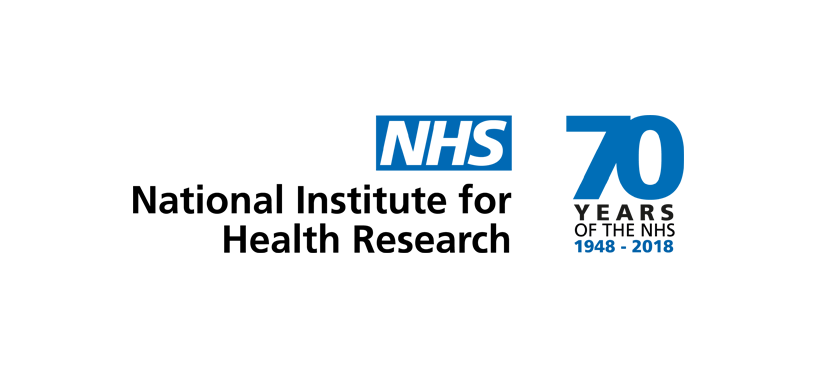Search help: Evidence library and Putting it into practice
Search our references
You can search the references held in our databases in several ways:
- Freetext search
- Browse all references
- Browse by date
- Browse by title
- Browse by author
Freetext search:
Click in the ‘Freetext’ box under ‘Search our references’, enter the term(s) you would like to search for and click on search references. If you enter more than one term, for example ‘cancer’ and ‘treatment’, the results will identify all references that contain the term ‘cancer’ and all the references that contain the term ‘treatment’. If you only want to find references that contain both terms together, that is ‘cancer’ and ‘treatment’, tick the box next to the freetext search box. You can also filter your freetext search by clicking on ‘Filter by …’ and selecting as many of the boxes you like within each category.
Browse all references/projects:
For an overview of all references held in a particular database, click on ‘Show all references’ under ‘Browse our references’. The results will appear in alphabetical order (by title). You may reorder by date last added by clicking on the button at the top of the page.
Browse by date:
To browse by date click on the appropriate year under ‘Browse by date’, for example ‘2012’ will bring up a list of all references added to the database in that year. The results will appear in alphabetical order (by title). You may reorder by date last added by clicking on the button at the top of the page.
Browse by title:
To browse all references beginning with a particular letter, click on the corresponding letter under ‘Browse by title’, for example clicking on ‘p’ will show all results that have titles begin with ‘p’ such as ‘Payment for involvement’. The results will appear in alphabetical order (by title). You may reorder by date last added by clicking on the button at the top of the page.
Browse by author:
To browse by author or first named author in the case of multiple authors, click on the corresponding letter under ‘Browse by author’, for example clicking on ‘s’ will bring up a list of all results where the (first-named) author’s last name begins with ‘s’, such as ‘Smith’. The results will appear in alphabetical order (by author last name). You may reorder by date last added by clicking on the button at the top of the page.